Sony XL210060 – Projection TV replacement lamp
- Brand New OEM compatible Lamp
- Installed in a Brand New Housing
- 6 Month Warranty
- Free UPS Ground Shipping
- Same Day Shipping M-F by 5pm EST
Sony’s XL-2100 replacement lamp is designed to replace the original lamp of your Grand WEGA(TM) or XBR(R) Grand WEGA(TM) rear-projection LCD television. Designed to work with select Grand WEGA(TM) models Installation requires a 3mm Allen wrench (which is supplied)
List Price: $ 55.00
Price: $ 55.00



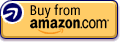








Comments
One comment
Winn B “Winn”
October 30, 2011
XL-2100 replacement for Sony KF-50WE610,
I bought this lamp to replace the original on my Sony 50″ LCD projection TV, model KF-50WE610, that I bought a little over three years ago. The installation took about 30 minutes, but now that I’ve done it once, it’ll probably take 10 minutes next time.
The hardest part was removing the front panel cover. First, loosen the screws around the back on either side. What I did then was start at the right side, getting it loosened up there, and then sort of wedging it out as I moved over to the left side.
Once you get the main face plate off, the lamp housing is right in the middle. Remove the plastic plate in front of the lamp, and unscrew the lamp with the included 3mm Allen wrench (well, it was included in *mine*). Pull out the old lamp, pop the new one in, tighten it down (not too tight), and put the lamp cover back on. Check that old lamp, you’ll probably see the blown-out filament. At this point, plug the TV in. If the red light glows steady, you’re good. If it blinks, the lamp is not installed solidly. Try removing and reseating it.
Once you’ve got it, pop the main face plate back on. There are three little sockets (on my TV anyway) that the face plate pops into. You’ll see them when you have it off – this is what makes removing the face plate a little tough. Pop those in by just pressing on the face plate at those points. You should feel (and hear) them pop in. Once they’re in, tighten up the mounting screws on the back sides of the TV. Voila! You saved yourself probably $150 by doing it yourself. Now, do your best imitation of Tom Hanks in the scene in Castaway where he makes the bonfire, and proclaim “I…(thump chest)…have replaced the projection lamp in my TV!”
Was this review helpful to you?

|